Please add some widget in Offcanvs Sidebar
Add publication date to preview
Title: Keep between 45-60 characters. Include your main keyword early.
URL: Keep URLs to 3-5 words, under 100 characters. Use hyphens between words.
Description: Keep between 145-160 characters. Write compelling copy that encourages clicks.
Enter your meta description to see how it appears in search results. This preview updates in real-time as you type.
The SERP Snippet Preview Tool is designed to show you exactly how your web pages will appear in Google search results before they go live. It allows you to visualize your titles, meta descriptions, and URLs in a realistic search result format. You can improve your snippets' readability, clickability, and appeal by previewing them. This will increase the likelihood that your website will be noticed in search results.
This tool generates a live simulation of your web page as it would appear in Google search results. Just enter your URL, title, and meta description to see how they appear on desktop and mobile devices right away. It highlights whether your text is too long or too short, allowing you to adjust your snippets to enhance readability, grab users' attention, and efficiently increase organic traffic.
There are various benefits to using our tool for SEO optimization. It guarantees that your content is formatted correctly, helps you create captivating titles and meta descriptions, and displays the size in pixels and characters so you know exactly how Google measures your snippets. Optimized snippets improve your listings' visibility, search engine presence, and professionalism, all of which raise the likelihood that someone will click on your listing.
Getting your snippet length right is critical for search performance. Aim for titles between 45–60 characters and meta descriptions around 145–160 characters. Staying within these guidelines, you can guarantee that users can clearly read your messaging and avoid truncation in search results. In addition to increasing visual appeal, appropriately sized snippets also increase click-through rates and overall SEO efficacy. I personally use this tool when doing on-page SEO.
With mobile devices accounting for the majority of searches, checking how your snippet appears on smaller screens is essential. A mobile preview reveals truncation, misalignment, or readability issues, allowing you to adjust accordingly. Ensuring mobile-friendly snippets enhances user experience, aligns with Google’s mobile-first indexing, and raises the possibility that visitors will connect with your material straight from search results.
Crafting good title tags and meta descriptions needs a combination of clarity, relevancy, and strategic keyword placement. Keep titles concise and descriptive, and meta descriptions informative yet engaging. Focus on reflecting the true content of the page while encouraging clicks. A well-optimised snippet not only improves search visibility but also sets accurate expectations, attracting the right audience to your website.