Effective CSS rules for SEO focus on writing lean, efficient styles that make your site fast, mobile-friendly, and easy to use. In other words, CSS itself isn’t a direct ranking factor, but good CSS practices improve page speed, responsiveness, and user experience – all of which search engines care about. In the intro, the key rules are: minimize and optimize your CSS (e.g. minifying, deferring non-critical styles), design responsively for mobile devices, and ensure high accessibility/readability (like proper contrast and no deceptive hidden text). These strategies help pages load quickly and keep users happy, which indirectly boosts SEO.
Speed and Page Performance
A slow-loading page frustrates visitors and can hurt your rankings. Google explicitly uses page speed as a ranking factor, so efficient CSS is crucial. Make your stylesheets as compact and quick to load as possible. Here are some key tactics:
-
Minify and compress CSS: Remove all unnecessary characters (whitespace, comments, unused rules) from your CSS files. This greatly reduces file size and speeds up downloads. Tools and build steps (like CSSMin or build processors) can automate this.
-
Inline critical styles: Put the small amount of CSS needed for above-the-fold content directly in the HTML
<head>. This way the browser can render the page layout immediately without waiting for an external file. -
Defer non-critical CSS: Load the bulk of your stylesheet asynchronously or at the end of the page. According to Google’s web.dev guidance, you should split your CSS so that only critical styles load first and the rest are delayed. This avoids render-blocking delays.
-
Combine files (reduce requests): Fewer HTTP requests mean faster loads. Whenever possible, merge multiple CSS files into one. This is less urgent with HTTP/2, but still a good idea for legacy support.
-
Enable browser caching: Configure your server to send long-lived cache headers for your CSS files. Then repeat visitors can load styles from their cache instantly instead of re-downloading. This simple step makes pages feel much quicker on return visits.
-
Use
content-visibilityfor long pages: For very long pages, the CSScontent-visibility: autoproperty lets the browser skip rendering off-screen content until it’s needed. In practice, this can speed up initial load times dramatically (web.dev demos show up to a 7× speed boost) by deferring work on content the user hasn’t scrolled to yet.
By trimming and optimizing CSS this way, you’ll lower your Largest Contentful Paint (LCP) time and other Core Web Vitals. In short: a lean stylesheet means faster pages, fewer bounces, and better SEO.
Mobile-Friendly, Responsive Design

Because Google now indexes mobile-first, your site must work well on phones and tablets. Google recommends responsive design as the preferred approach for mobile-friendly sites. In CSS terms, this means a mobile-first mindset: write your base styles for small screens and use media queries to adjust layouts for larger screens. Key tips:
-
Use CSS media queries: Breakpoints let your design adapt to different screen widths. For example, you might use
@media (min-width: 768px) { … }to lay out a multi-column design only on wider screens. This ensures your site looks great on any device. -
Flexible, fluid layouts: Avoid fixed-width elements. Instead, use percentage widths, Flexbox, or CSS Grid so content naturally resizes to the viewport. Fluid layouts prevent awkward horizontal scrolling and broken layouts on small devices.
-
Optimize touch targets: Make sure buttons, links, and form fields are easy to tap. WCAG guidelines suggest a touch target of at least 44×44 CSS pixels. If targets are too small or too close together, mobile users will mis-tap – leading to frustration (and high bounce rates).
-
Prioritize content for mobile: Put the most important, keyword-rich content near the top of your HTML and visible in the viewport. Users shouldn’t have to scroll far to see your value. Google’s mobile-first indexing means the mobile page content is used for ranking, so ensure it matches the desktop content and is fully accessible.
About half or more of web traffic is on mobile nowadays, and a recent guide notes that 60% of all searches happen on mobile devices. Since Google uses mobile-first indexing, a fast, responsive mobile design gives you a strong SEO advantage.
Accessibility and User Experience
Great CSS isn’t just about speed and adaptability – it’s also about making content readable and accessible. When users can easily see and interact with your site, they stay longer (lower bounce rates) and Google notices. Important rules include:
-
High contrast and legible text: Ensure your text stands out from the background. WCAG 2.1 requires a contrast ratio of at least 4.5:1 for normal text to be readable by most people. Use sufficiently large font sizes (16px or more for body text) and line heights (about 1.5× font size) so users don’t have to squint. Good typography makes your content easy to read and crawlers to interpret.
-
Avoid deceptive hiding: Don’t use CSS to hide keyword stuffing or extra links off-screen. Google flags hidden text used to manipulate rankings as spam. However, Skip-to-content links or off-screen menus used for accessibility (to help screen readers) are fine. In general, only hide elements if it’s clearly user-initiated or for accessibility (not SEO tricks).
-
Prevent layout shifts: Reserve space for any images, ads, or dynamic content so the page doesn’t jump around after load. For example, always include width/height (or aspect-ratio) on your
<img>tags or CSS. Sudden shifts frustrate users and hurt the Cumulative Layout Shift (CLS) metric. For animations or interactive effects, use properties that don’t trigger reflow. For instance, prefertransform: translate()orscale()to move/resize elements, and fade withopacityinstead of changing dimensions. This avoids layout shifts and yields smoother visuals. -
Use CSS animations sparingly: Subtle transitions can improve UX, but heavy animations can slow down the page. If you animate, again use
transformoropacity(which use the GPU and don’t reflow the layout). Also honor users’ reduced-motion preferences (with@media (prefers-reduced-motion)). Well-crafted, non-jarring animations help user experience – which in turn signals Google that your site is pleasant to use.
By following these accessibility and UX rules, more visitors (including those with disabilities) can read and navigate your pages. This can increase time on site and satisfaction – all positive SEO signals. In summary, clear, readable, and stable layouts (no tiny text, no hidden content, no jarring shifts) make both people and search engines happier.
Clean Code and Structure
Finally, structure your code so it’s easy to crawl and maintain. Good organization of your CSS and HTML ensures that search engines can index your content properly:
-
Use external stylesheets: Keep most of your CSS in external
.cssfiles rather than inline<style>tags or inlinestyle=attributes. This makes your HTML cleaner and lets browsers cache the CSS. It also means search engines see mostly content, not styling, in the HTML – improving crawl focus on your text. -
Semantic HTML: While HTML tags (like
<header>,<nav>,<article>) are technically not CSS, your CSS should support a semantically structured page. Clean, well-named classes and IDs help maintainability. For example, use descriptive class names (.product-listinstead of.blue-box). This doesn’t directly boost SEO, but it makes your site easier for developers to update and less error-prone. -
Avoid
!importantand inline styles: Overusing!importantor inline CSS can bloat your code and make it hard to override styles. It’s better to rely on external styles and specificity. This keeps your code DRY (Don’t Repeat Yourself) and smaller. Again, lean code means faster loads. -
Ensure crawlers can access your CSS: Don’t block your CSS files in
robots.txt. Google’s own guidelines say search crawlers need to download CSS to properly render and index your pages. If a crawler can’t load your stylesheet, it might see a blank or broken layout, which can hurt indexing (for example, important content might look “hidden”). So make sure any<link rel="stylesheet">URLs are public. -
Validate your CSS: Finally, run your CSS through a validator (like W3C’s CSS Validator) to catch syntax errors. Invalid CSS might confuse older browsers and could potentially confuse some bots. Clean, valid CSS ensures consistent rendering.
Building your site with clean, logical code also helps developers spot and fix SEO issues. For instance, placing the most important content higher in the HTML (and using CSS for layout) means crawlers see the key text first.
Summary
In a nutshell, effective CSS rules for SEO are all about performance, responsiveness, and accessibility. Make your CSS small and fast (minified, deferred, cached), design for all screens (responsive media queries, touch-friendly), and keep your pages readable (contrast, no bad layout shifts). Follow coding best practices (external files, semantic markup, crawlable CSS) so search engines and users can easily access your content. When your site runs quickly and smoothly, users stay longer and Google rewards that. By using these CSS techniques, you’ll ensure your website not only looks great but also ranks well.



Comments are closed