When you step up to present, every word counts. The flow of your delivery, your timing, and even how confidently you glance at your notes can make or break the presentation. That’s why AI-driven script automation — specifically, AI-generated speaker notes — has become such a hot topic. These tools promise to save time, boost confidence, and polish delivery. But as with any innovation, they come with trade-offs.
In this article, we’ll dive deep into how AI speaker notes work, their biggest advantages, and the potential downsides every presenter should know. Whether you’re a startup founder perfecting a pitch deck or a student prepping for a business presentation, understanding both sides of AI automation will help you use it wisely.
The rise of AI-driven speaker notes
AI in presentations is no longer a futuristic concept — it’s a standard feature in many tools today. From PowerPoint’s “Coach” mode to Google Slides’ AI summaries, modern software can now transcribe, draft, and even time your speech to match each slide.
More advanced tools go a step further. Some can generate fully customized scripts by analyzing your slides’ text, tone, and visuals. They estimate how long your talk should last and even flag sections where you might lose your audience’s attention.
If you’ve ever wanted to save hours preparing your talk, these platforms let you create your own AI presentation with automatically generated speaker notes. They use natural language processing (NLP) to write notes that match your speaking style — formal, conversational, or somewhere in between. This feature is particularly popular among startup founders and educators who want efficiency without sacrificing impact.
How AI generates speaker notes
AI-generated speaker notes are powered by a combination of NLP and machine learning. Here’s what happens behind the scenes:
- Slide analysis: The AI scans your slide deck, extracting text, images, and data points to identify key ideas.
- Intent detection: It determines the context — is this a pitch, a lecture, or a report?
- Tone alignment: Based on your preferences or the deck’s writing style, it adjusts tone — persuasive, explanatory, or motivational.
- Draft creation: Using templates and linguistic models, the AI generates clear, logically flowing notes.
- Timing estimation: It calculates speaking duration based on reading speed and slide transitions.
These systems have become highly accurate thanks to large datasets trained on real presentation transcripts. According to a 2025 report by MarketsandMarkets, AI in presentation software is projected to grow at over 24% annually, driven by demand for automation, personalization, and accessibility.
The pros: Why AI speaker notes are game-changers
Let’s start with the good news — AI script automation offers clear, measurable benefits.
1. Time savings
Manual scriptwriting can easily take hours, especially when revising content multiple times. AI cuts that process down to minutes. You simply upload your deck, select tone and duration preferences, and get a full script draft ready for editing.
2. Consistent tone and structure
Consistency is key in professional presentations. AI ensures your tone remains uniform across all slides — no awkward shifts from formal to casual mid-deck. It also organizes information logically, maintaining flow and clarity.
3. Enhanced delivery confidence
AI-generated notes are often timed to match your slides. This helps maintain pacing, especially for presenters who tend to rush or drag. Some platforms even simulate your talk to ensure it fits within time limits.
4. Accessibility for non-native speakers
For presenters working in a second language, AI speaker notes can improve phrasing and word choice. They make scripts more fluent, helping speakers sound natural without overcomplicating language.
5. Personalization options
Modern tools allow you to train the AI on previous presentations or writing samples. Over time, the system learns your phrasing habits, preferred transitions, and common idioms — essentially creating a “digital co-writer” that speaks your voice.
The cons: What AI still can’t replace
While AI speaker notes offer undeniable convenience, there are critical drawbacks worth noting.
1. Over-reliance can kill authenticity
Audiences connect with genuine emotion, not robotic phrasing. AI-generated notes, while well-structured, can sound overly polished or impersonal. Over-reliance risks turning your presentation into a script reading rather than a conversation.
Pro tip: Treat AI notes as a draft, not a final script. Review them, inject your personality, and modify sections that sound too mechanical.
2. Context misinterpretation
AI can misunderstand nuance. A sarcastic slide title or cultural reference might be misread literally. This can lead to awkward phrasing or even misinformation. Always review AI outputs carefully — especially when discussing sensitive or industry-specific topics.
3. Limited emotional intelligence
AI doesn’t truly “feel” tone shifts, audience reactions, or humor. It can’t gauge when to pause, make eye contact, or adjust based on audience mood. These are human instincts — and they remain crucial to effective storytelling.
4. Risk of redundancy
If you let AI summarize every slide, your notes might simply repeat what’s already on-screen. Instead of reinforcing key messages, this redundancy can bore your audience. AI excels at data synthesis, but human creativity is still needed to add depth and narrative flair.
5. Data privacy concerns
When using AI-powered presentation tools, you’re often uploading proprietary information — financial data, internal strategies, or client visuals. Not all platforms offer full encryption or offline functionality. Before using script automation, review the tool’s privacy policy and ensure compliance with your organization’s data standards.
AI vs. human-created speaker notes: finding balance
A 2024 HubSpot survey revealed that 71% of marketers using AI tools prefer a “hybrid approach” — letting AI handle structure and flow, while they fine-tune tone and emotional depth. That’s a smart strategy for presentations too.
AI should do the heavy lifting — summarizing slides, generating outlines, and suggesting transitions. Humans should handle storytelling, humor, and persuasion. Together, they form a powerful balance: efficiency meets empathy.
For example, imagine an AI note for a startup pitch:
“Our revenue increased by 120% last quarter due to strategic partnerships.”
That’s informative but bland. A human tweak might read:
“In just three months, we doubled our revenue — proof that the right partnerships can scale innovation fast.”
The data stays the same, but the emotional pull doubles.
When to use AI-generated speaker notes
Not every presentation needs AI assistance, but some contexts make it especially useful:
- Investor pitches: Speed and precision matter; AI ensures you hit time targets while maintaining clarity.
- Corporate trainings: Standardized tone across sessions keeps messaging consistent.
- Academic presentations: AI can simplify complex material without dumbing it down.
- Product demos: Automation keeps technical explanations concise and audience-focused.
However, avoid full automation in emotionally driven or creative talks (e.g., motivational speeches). There, spontaneity often trumps precision.
Actionable tips for using AI speaker notes effectively
- Always review and edit. Use the AI as a drafting partner, not a ghostwriter.
- Add stage directions. Include cues like “pause here” or “smile” to make delivery feel organic.
- Inject personality. Add humor, rhetorical questions, or relatable anecdotes.
- Rehearse aloud. Some AI-generated phrases sound smooth in writing but clunky when spoken.
- Test with peers. Ask someone to review whether the tone feels natural and engaging.
Following these steps turns AI-generated notes from sterile text into a living, breathing narrative.
The future of AI script automation
AI note generation is evolving quickly. Future versions may integrate with wearable devices to monitor heart rate or vocal pitch — adjusting pacing and tone recommendations in real-time. Some prototypes even sync with virtual reality rehearsal environments, offering feedback on gestures, eye contact, and audience engagement.
Experts predict that by 2026, most AI presentation platforms will include adaptive scripting — dynamically changing notes based on real-time audience responses or time constraints. This could revolutionize how presenters prepare, practice, and perform.
Conclusion: keep the human, embrace the helper
AI speaker notes are transforming how we approach public speaking. They streamline preparation, improve consistency, and make presentations more accessible. But they’re not a substitute for human presence, creativity, or empathy.
The best results come from a partnership: let AI handle structure, and let your voice deliver the story. As technology evolves, the goal isn’t to replace presenters — it’s to empower them.
In the end, the perfect presentation isn’t written by an algorithm; it’s brought to life by the person standing behind the slides.



Comments are closed