Backlink Watch is a free, real-time tool for checking the inbound links (backlinks) to any website. Just enter a URL and the tool quickly returns a list of all pages linking to that site. The report shows each link’s anchor text, the linking page’s PageRank, how many outbound links are on that page, and whether the link is marked “nofollow”. Inbound links are critical for SEO – as the Backlink Watch homepage points out, “inbound links make your website stand out prominent in the SERPs,” and today most SEO effort goes into building quality links. In short, Backlink Watch answers the question “Who is linking to me?” and gives you the details you need at a glance.
Why Backlinks Matter for SEO
Backlinks (links from other sites to yours) act like votes of confidence for search engines. When an authoritative site links to you, it tells Google your content is valuable – this can improve your rankings. Conversely, links from low-quality or spammy sites can hurt your SEO. For example, Digital Third Coast explains that links from “quality, authoritative sites” boost your traffic and rankings, while “spammy” links can hold your rankings back or even trigger penalties. By using a tool like Backlink Watch, you can monitor your link profile and make sure most of your backlinks are from reputable sources.
How to Use Backlink Watch
The great thing is that Backlink Watch is very easy to use – no sign-up or credit card needed. Follow these simple steps:
-
Open Backlink Watch: Go to backlinkwatch.com in your browser.
-
Enter Your URL: Type (or paste) your website’s full address (including http/https) into the input box.
-
Submit and Wait: Click the button or press Enter to start the backlink scan. Since this is a free service, the tool will take a short while to gather up to 1,000 backlinks. (For large sites, this may take a minute.)
-
View Results: When the search completes, you’ll see a table of backlinks. Each row represents one referring page, with columns for anchor text, PageRank, and other metrics. You can scroll through pages or use any tabs to navigate the results.
The Backlink Watch interface is clean and simple. After entering your URL, it shows a table of backlinks and key metrics.
The Backlink Watch interface is straightforward: after you enter your site’s URL, the tool displays a table with one row per backlink. You’ll see the referring page URL, the link’s anchor text, and metrics like PageRank and outbound links for that page. The design is intentionally minimal, so you can easily scan through all your links. (You may need to wait a few moments for the list to populate fully.) This interface makes it easy even for beginners to get a quick overview of who is linking to their site.
Interpreting Backlink Watch Results
Each row of the results table shows details about one backlink. The main columns you should pay attention to are:
-
Anchor Text: This is the clickable text of the link on the referring page. It tells you what words other sites use when they link to you (e.g. your brand name or keywords).
-
PageRank (PR): The linking page’s Google PageRank score. (Note: Google removed public PageRank updates years ago, so treat this as an old metric – it gives rough authority but is not up-to-date.)
-
Outbound Links (OBL): The total number of links on the referring page. A page with fewer outgoing links can pass more value to each link; as SEO experts note, “the more outgoing links a page has, the less PageRank value is passed on to each linked page”. So a backlink from a page with few other links can be more powerful.
-
Nofollow: If the link has a rel=”nofollow” tag. A nofollow link is essentially a link that search engines ignore for ranking purposes. Backlink Watch flags these so you can see which links do count toward SEO (dofollow) versus which are nofollow.
By reviewing these columns, you can gauge link quality. For example, a link with relevant anchor text, from a page with high authority (PR) and few other links, is usually valuable. If you spot links with poor or irrelevant anchor text, or many links labeled “nofollow”, those backlinks are less beneficial to your SEO.
Pros, Limitations and Next Steps
Backlink Watch is free and very easy – it requires no login or payment. This makes it a great starting point for beginners. However, it has some limits. It only shows up to 1,000 backlinks per check, and it may take a short time to load results because it does the work for free. Also, the PageRank metric it shows is outdated (Google hasn’t publicly updated PageRank since 2016). In practice, this usually isn’t a big problem for small sites, but very large sites with more than 1,000 links will not see all their backlinks here.
For a more complete picture, consider using multiple tools. A good free complement is Google Search Console, which lists the links Google has crawled to your site. (However, Search Console data can lag behind real time.) Many professionals also use paid backlink tools like Ahrefs, SEMrush or Moz for deeper analysis (these show extra metrics and allow tracking over time). But as an accessible, no-frills tool, Backlink Watch excels at giving a quick snapshot of your link profile. It tells you who is linking to you right now and shows the basic details – exactly the kind of information you need to get started with improving your link-building strategy.
In summary, Backlink Watch is a handy, human-friendly tool to check and understand your backlinks. It’s especially useful if you’re new to SEO and just want to see where your links come from. Just remember its limits (1000-link cap, old PR metric) and treat it as one part of your SEO toolkit. By regularly checking backlinks and using the data wisely, you’ll stay on top of your site’s link profile and help boost your search rankings over time.



Comments are closed