In SEOquake, “LD” stands for Link Domain (or sometimes “Linking Domains”). Simply put, LD tells you how many different websites link to the page or site you’re looking at. Unlike a basic link count, LD only counts each referring website once. So if one site links to you 20 times, LD would still be just 1 for that source. This gives you a quick sense of your site’s overall backlink breadth – how many unique domains are vouching for you – rather than just the raw number of links. A higher LD means more distinct sites point to you, which usually signals greater authority in Google’s eyes.
LD vs. “L”: Page Links vs. Domain Links
SEOquake actually reports two related metrics: L and LD. “L” is the count of links pointing to the current page you’re on, whereas “LD” aggregates links across the entire domain. In other words, L = page-level backlinks and LD = domain-level backlinks. For example, if you visit a blog post, L shows how many backlinks that post has; LD shows how many links the whole website has received from all sites. This is why SEOquake calls it “Link Domain” – it’s focused on domain-wide link count. In practice, you’ll see LD listed next to each URL (page) and at the domain level in the SEOquake panel.
Because LD counts unique domains, it’s really about referring domains. One SEOquake guide explains, “when you open the SEOquake toolbar, LD will appear next to each page. It’s not just counting total backlinks – it’s counting unique domains”. Likewise, Ahrefs – another SEO tool – uses a similar concept. Its “Referring Domains” report is described as showing “the unique websites pointing at any domain or URL”. So you can think of SEOquake’s LD as the number of referring domains linking to your site.
Why Linking Domains (LD) Matter
Linking domains are a key SEO signal. Search engines view a link from a new website almost like a vote of confidence. It’s generally agreed in SEO that “a single link from 50 different sites is worth a lot more than 50 links from the same site”. In other words, diversity matters: 100 links from 100 sites carry more weight than 100 links all from one site. So LD is important because it captures link diversity. If 100 different domains link to your site, that sends a strong message of relevance and authority.
Here’s why you should care about LD:

-
Domain Authority Indicator. A high LD (many linking sites) usually means your site is seen as valuable or popular across the web. Sites with wide link coverage tend to rank better, all else being equal.
-
Holistic View. LD gives you context beyond a single page. Even if one page has few links, the overall site might still be strong if many other pages attract backlinks.
-
Competitor Analysis. Comparing LD between sites can highlight differences in authority. For example, an e-commerce site might find its product page has LD=24, while a competitor’s page has LD=90. That tells you 90 different domains link to the competitor’s page – a likely factor in why it outranks your page.
-
Link-Building Insight. If you’re running an outreach campaign, tracking LD over time shows if you’re earning links from new domains. If your LD is stuck while total link count rises, you may just be getting repeat links from the same sites, which has diminishing returns.
-
Spotting Link Gaps. A big LD gap with a competitor suggests you could target the domains linking to them but not to you. Increasing your LD by gaining links from fresh domains often boosts your SEO power.
Using LD in Your SEO Strategy
How to check LD: Install the free SEOquake browser extension (Chrome, Firefox, Edge). Then open any page or Google search results – SEOquake will overlay metrics including LD. In the SEOquake panel or SERP overlay, look for “LD” or “Link Domain” next to each URL. (If you click the LD number, SEOquake may take you to SEMrush’s backlink analytics for details.)
What to do with LD:
-
Benchmark and Compare. Note your site’s LD on key pages, and compare it to competitors’. If they have many more linking domains, you know where to focus your link-building.
-
Track Over Time. Re-check LD regularly. A rising LD means new sites are linking to you (good!). If LD stalls, you might be chasing the same linking sites.
-
Combine with Backlink Count. Remember SEOquake’s “BL” metric shows total backlinks (not just domains). A page with BL=500 but LD=10 implies 500 links from only 10 domains (likely less valuable). Ideally, you want both BL and LD healthy – lots of links and lots of linking sites.
-
Prioritize Content Promotion. Pages with low LD (few referring domains) might benefit most from outreach or PR, since gaining any new linking site will improve their authority.
Considerations and Limitations
-
Data Source: SEOquake pulls its backlink data from SEMrush. This means its LD count depends on SEMrush’s link index. SEMrush is good, but no tool catches every backlink. Ahrefs, Moz, Majestic, Google Search Console all have different link databases. So treat LD as an estimate of link breadth, not an exact count.
-
Quality Matters: Not all domains are equally valuable. LD doesn’t distinguish a link from a high-authority site vs. a spammy blog – it simply counts domains. You’ll still need to assess link quality.
-
Contextual Use: LD is one piece of the puzzle. Use it alongside other SEOquake metrics (page traffic, keyword data, etc.) and broader SEO analysis. For example, a page with 10 links from 10 top sites (LD=10) could outrank a page with 20 links from 2 sites (LD=2) because of link quality.
In summary, SEOquake’s LD (Link Domain) metric shows you how many unique sites link to a page or domain. It’s a quick way to gauge your site’s link popularity and compare link profiles. Keeping an eye on LD helps you see at a glance whether your site is attracting links from across the web – a key ingredient for strong SEO performance.
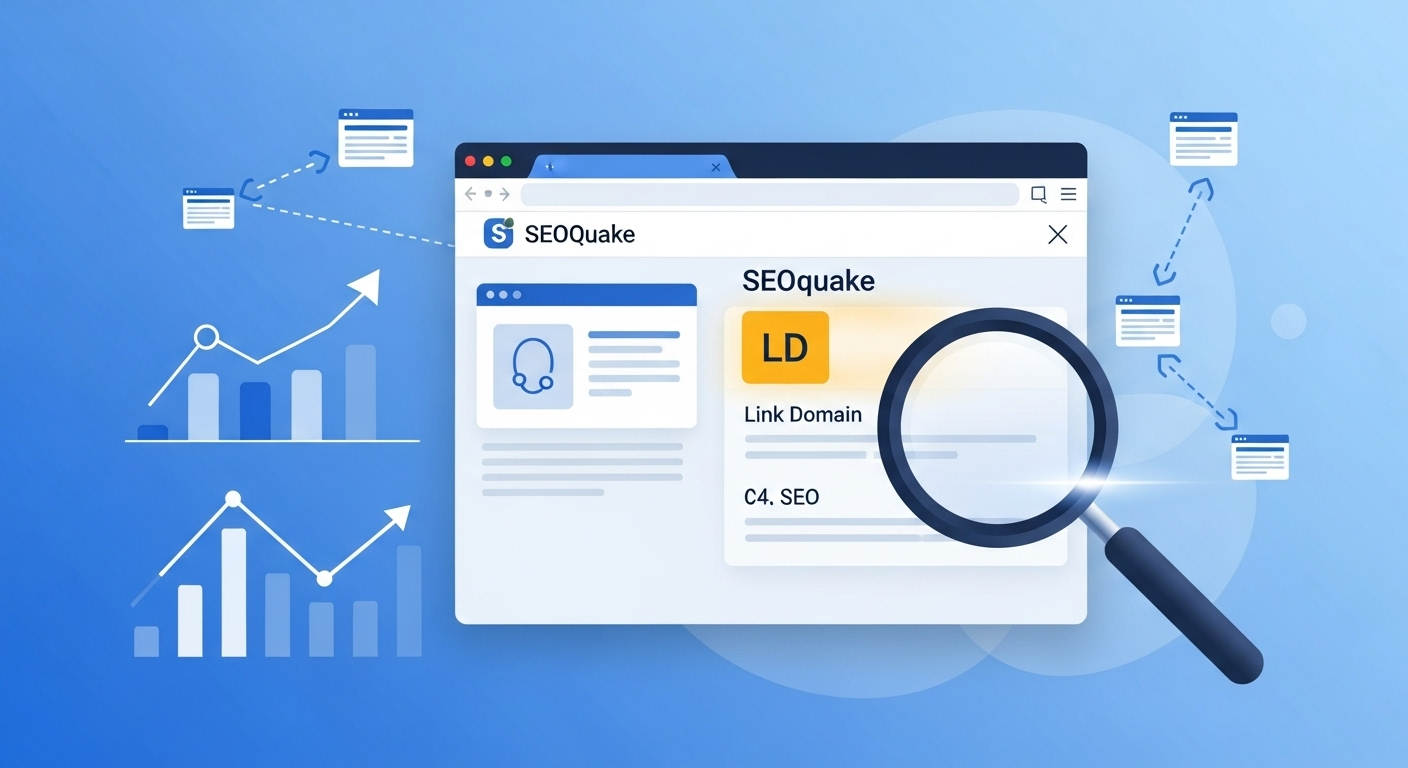


Comments are closed